Reboot Nanny
Sometimes you just need to “Turn if off and on again”. This script folder with 3 scripts provides the logic to allow Kaseya to smart reboot machines on a recurring basis so they don’t run more than a month without a proper reboot.
Only the primary ‘Reboot Nanny’ script should be scheduled/ran.
Once executed, this script will run (by default) every 25 days to ensure that users are reminded to logout when thresholds are met. It will auto-reschedule itself until manually canceled.
Thresholds correspond to the following actions: silent reboot when user is logged out, daily reminder messages, 2-hour popup messages. You can edit script variables to change the thresholds in both scripts (main script and auto-logoff script) to make it more personalized to your use-case.
Ideally, keep logoff prompts during work hours so users see them.
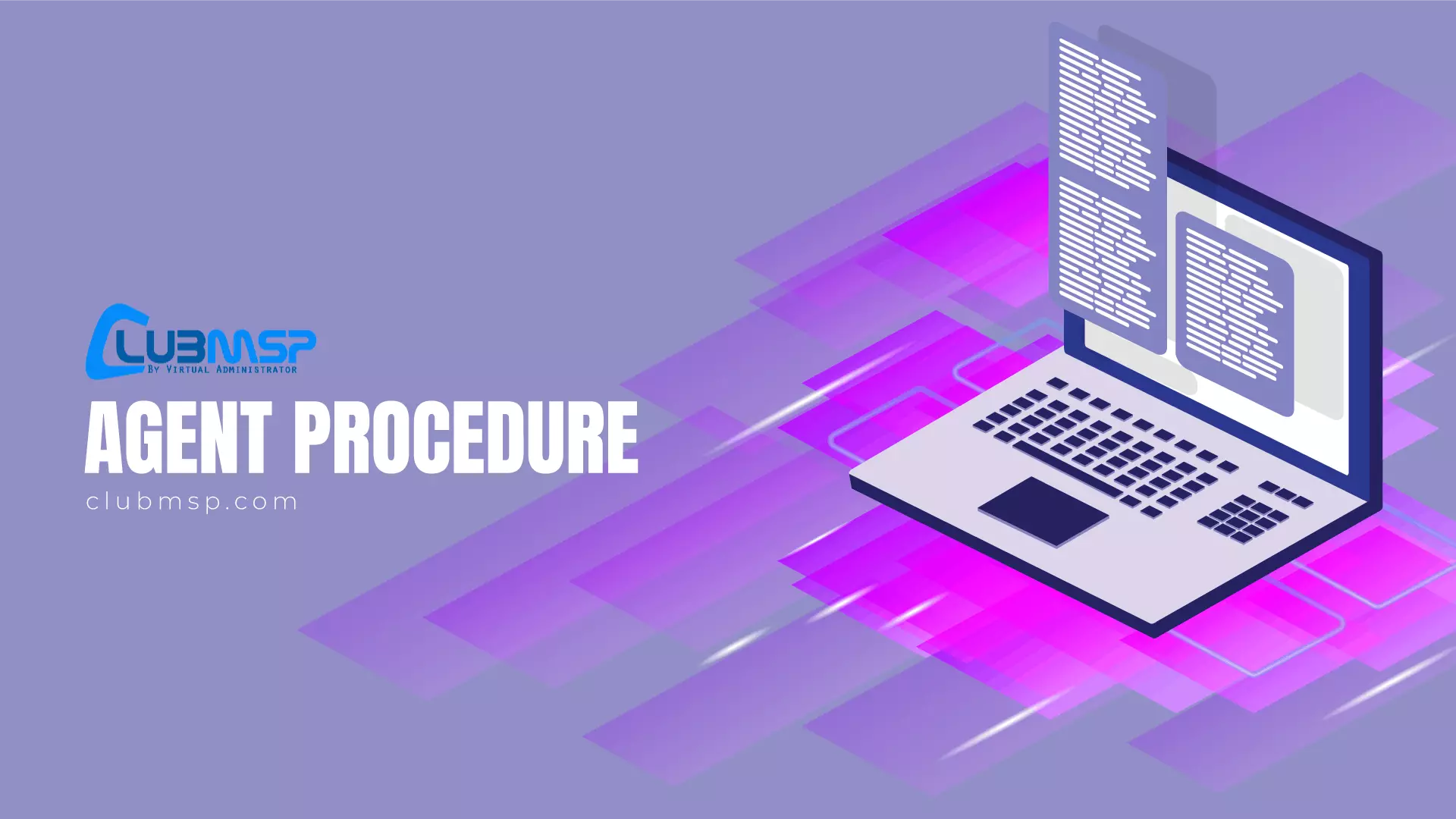
Search For More Scripts
View More results...

