Find Largest Files and Folders on drive (email result)
Downloads a Powershell script to efficiently scan for files over 100MB and folders over 500MB, reports on the top 5, then sends the report in an email. A full list can be found in the GetFile tab of the agent. Can change the start drive/folder and email recipient by editing first 2 lines of script. Can report using tag $filesfolders$.
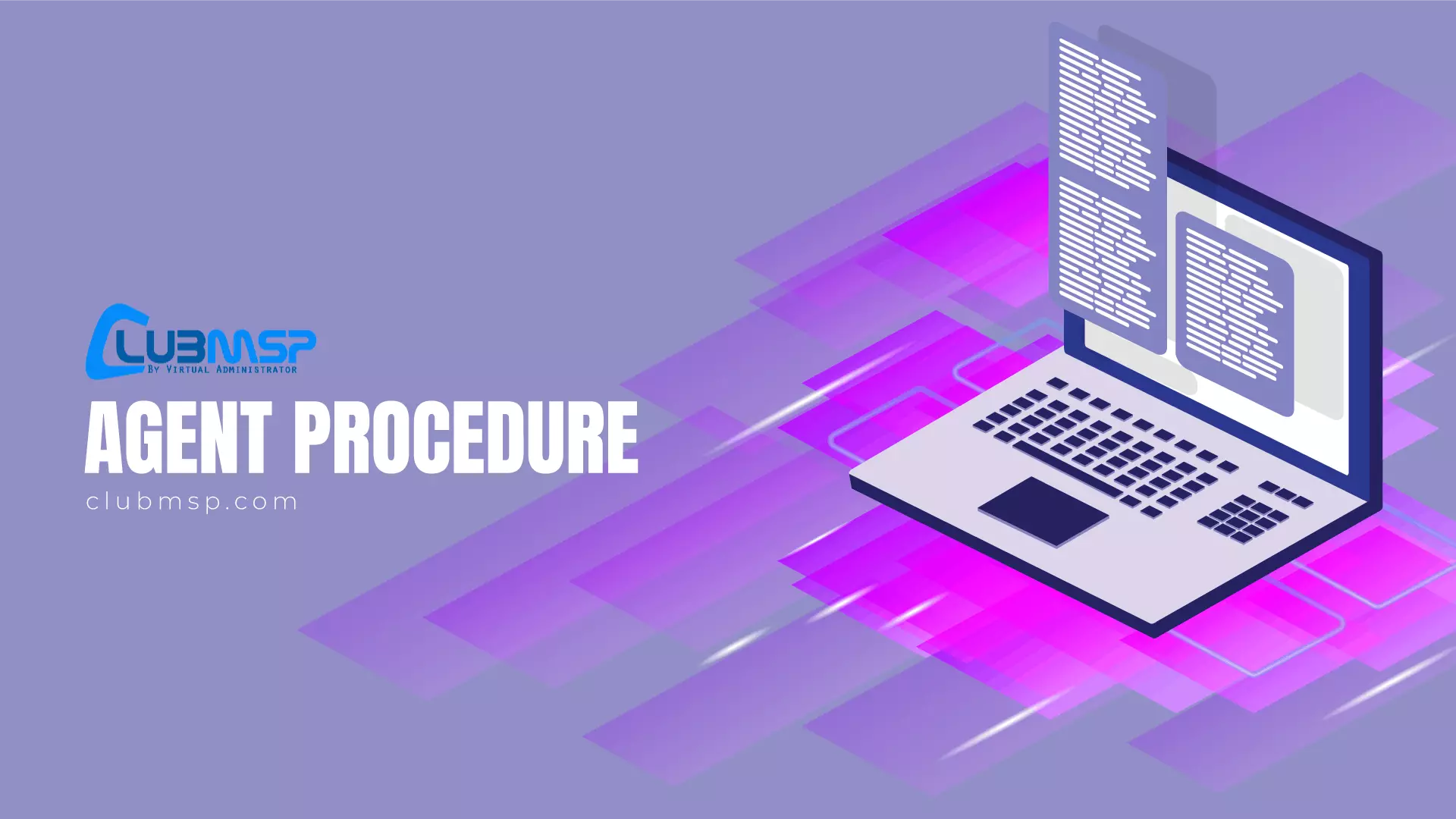
Script Categories
Content Copyright
Virtual Administrator
Script Version
1.0
Script Author
Script RMM
Search For More Scripts
View More results...

