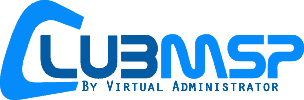Kaseya
Attempts to silently install kb patch. Patch is for Windows 10. Can report using $KBinstall$ and $KB4485448$.
Read MoreImports a reg file to default .js extension action to Edit (instead of Open), and sets the Edit command to notepad.exe.
Read MoreSets permissions on powershell.exe to allow users to run powershell scripts. This reverses the effect of the Disable Powershell script. Can edit the first line of this script to change the user group if needed.
Read MoreSets permissions on powershell.exe to prevent users from running powershell scripts. This will also prevent Kaseya from running powershell commands "as user" as well. Can edit the first line of this script to change the user group if needed.
Read MoreMakes a powershell call to get connected NICs and their connection speed. Can report using $NICs$
Read MoreScript makes a powershell query to disable SMBv1.
Read MoreScript makes a powershell query to get SMBv1 status. Writes result to procedure log. Can report using $smbv1$
Read MoreInstalls KB4487345. UPDATE: KB4480970/KB4480960 delayed release We are approving KB4480970 (Monthly Rollup) and KB4480960 (Security only) for Windows 7/Server 2008R2 Microsoft released a patch (KB4487345) that corrects the problems with remotely access shares introduced by KB4480970/KB4480960. KB4487345 should be installed on any Windows 7 and Server 2008R2 machines affected. KB4487345 is only available from the…
Read MoreServicing Stack Updates are updates made to the tools Windows uses to update your machine. Historically, these updates are not very common though we have seen four updates in a row between December 2018 and May 2019. This script is updated when new SSU updates are released. It is very important that you install the latest…
Read MoreScript prompts for number of days days. Searches registry for installed programs in both HKLM and USERS. Table of results will be saved in the Docs tab of the agent. Can report using $ProgInstallX$ Script uses 3 variables that can be set manually by editing the script if additional filters are desired. Those fields can…
Read More