Programs Installed within X days
Script prompts for number of days days. Searches registry for installed programs in both HKLM and USERS. Table of results will be saved in the Docs tab of the agent. Can report using $ProgInstallX$
Script uses 3 variables that can be set manually by editing the script if additional filters are desired. Those fields can be used to specify the 1) number of days 2) software name 3) software publisher.
All script variables are at the top of the script. The number of days is prompted for and can be changed to a fixed value if desired. Setting to 0 will bypass the filter.
Software Name filter is in this format -nameFilter “
Software Publisher filter works the same way as Name Filter. It is in the format -publFilter “
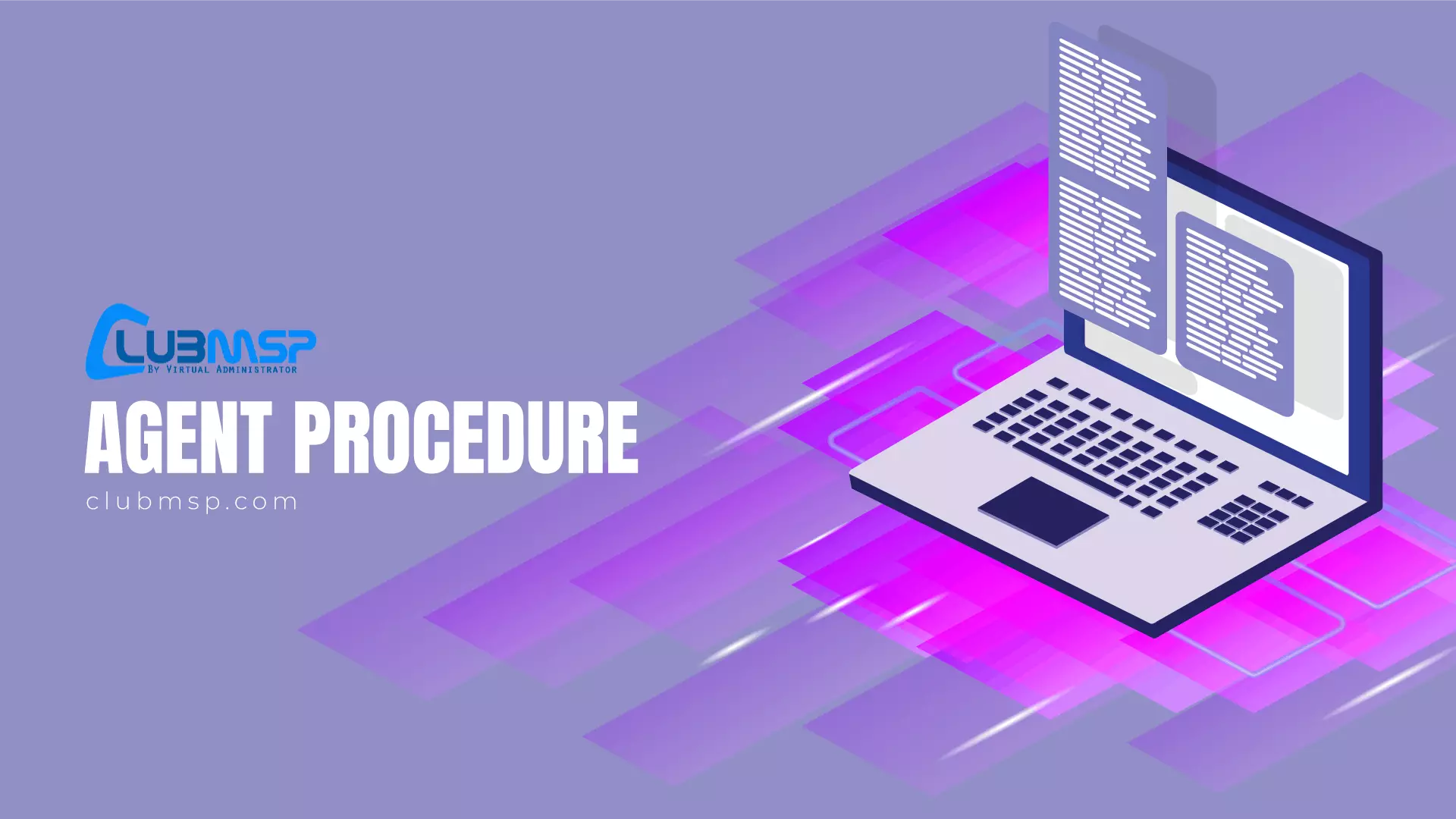
Search For More Scripts
View More results...

