Disable Logoff(Current User)
Disable the logoff button on the start menu by adding the following reg key HKEY_CURRENT_USER\Software\Microsoft\Windows\CurrentVersion\Policies\Explorer\NoLogoff.
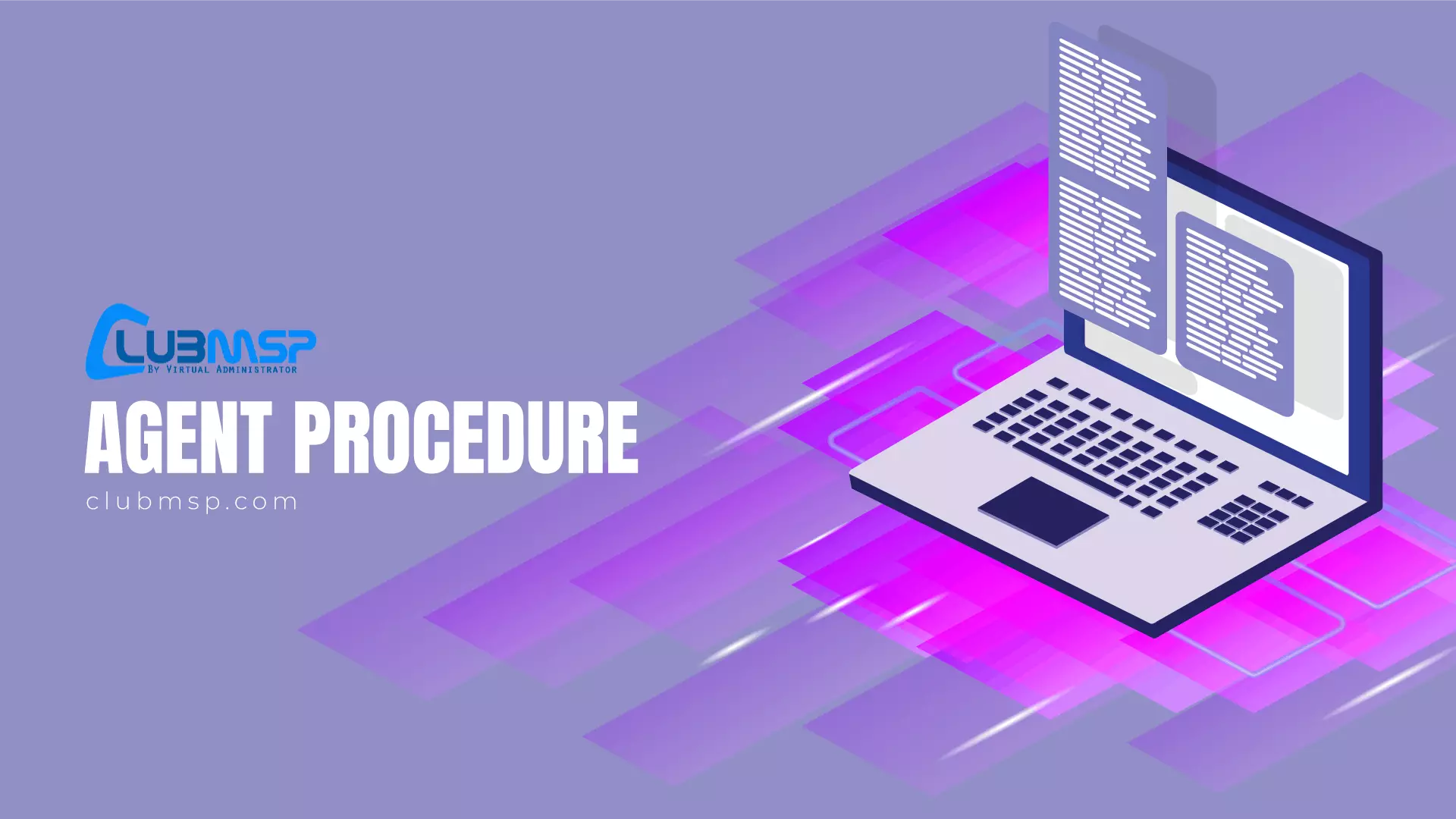
Script Categories
Content Copyright
2010 Virtual Administrator
Number of Downloads
2
Script Version
1.0
Script Author
Script OS
Script RMM
RMM Version
6.2
Search For More Scripts
View More results...

