Detect Hyper-V Role
Runs a PowerShell command on a 64 bit machine and reports back to a custom field TRUE or FALSE if the HYPER-V role is installed.
You MUST create a Custom Field first! Go to Audit, System Information, and select “New Custom Field”, and name it “IS HYPERV HOST” (string).
Posted on Kaseya Community by NIKNAKS456. Many thanks for the contribution to the community!
http://community.kaseya.com/xsp/f/28/t/12154.aspx
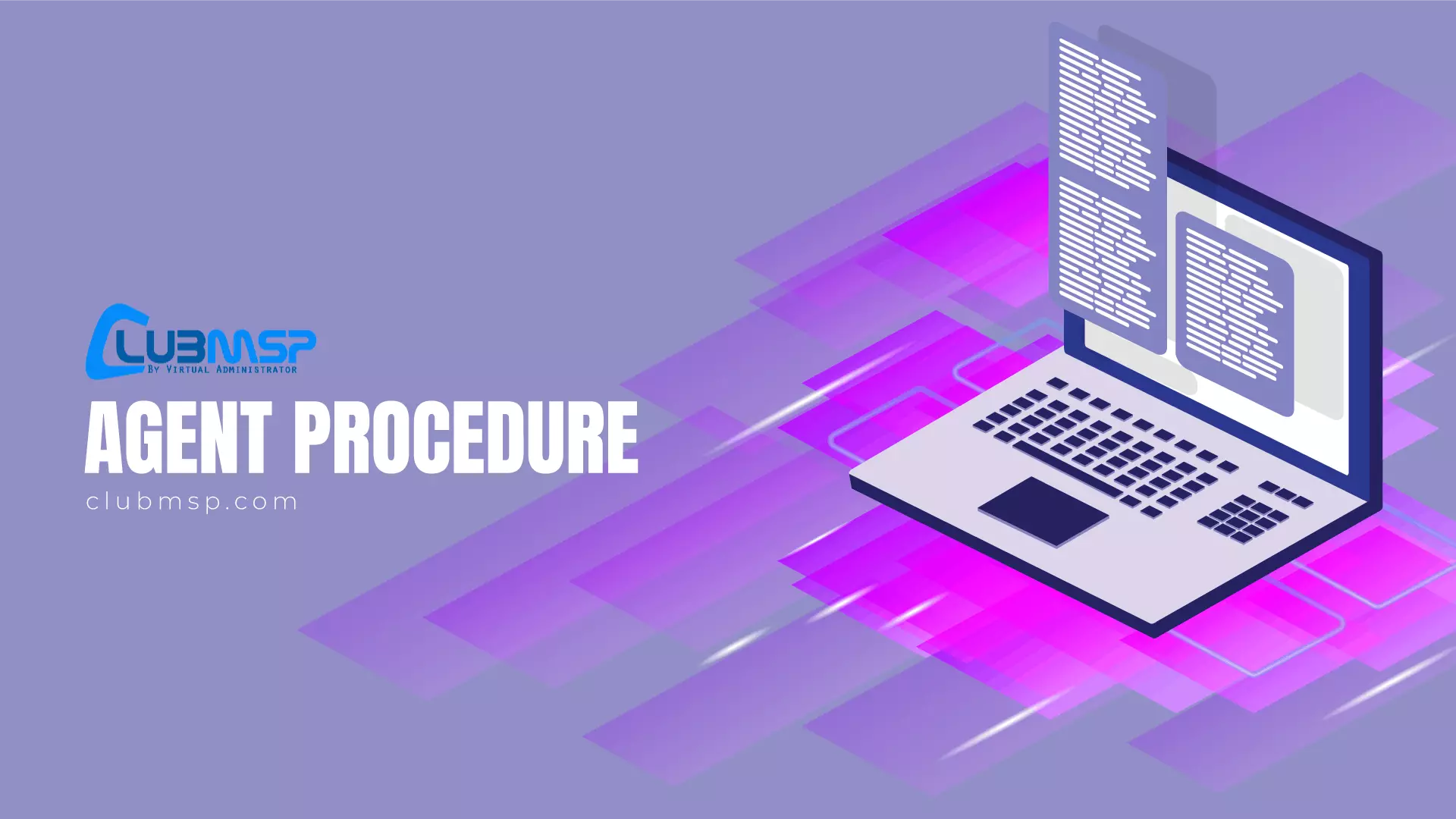
Content Copyright
2013 Virtual Administrator
Number of Downloads
2
Script Version
1.0
Script Author
Script OS
Script RMM
RMM Version
6.2
Search For More Scripts
View More results...

