Dell Command Update – Apply Updates (BIOS)
WARNING: this script may cause system reboots when triggered. Use with caution.
Script will verify that a Dell Optiplex, Lattitude, or Precision workstation is selected. It will check for old versions of updater and uninstall them. It will then install the latest version of Dell Command | Update, download and set a settings file, and then run an update (BIOS only). You can report on results using the following tags: $DCU$ = all activity, $DCUupdates$ = ALL needed updates, $DCUurgent$ = only URGENT updates, and $OOD$ report on any failures.
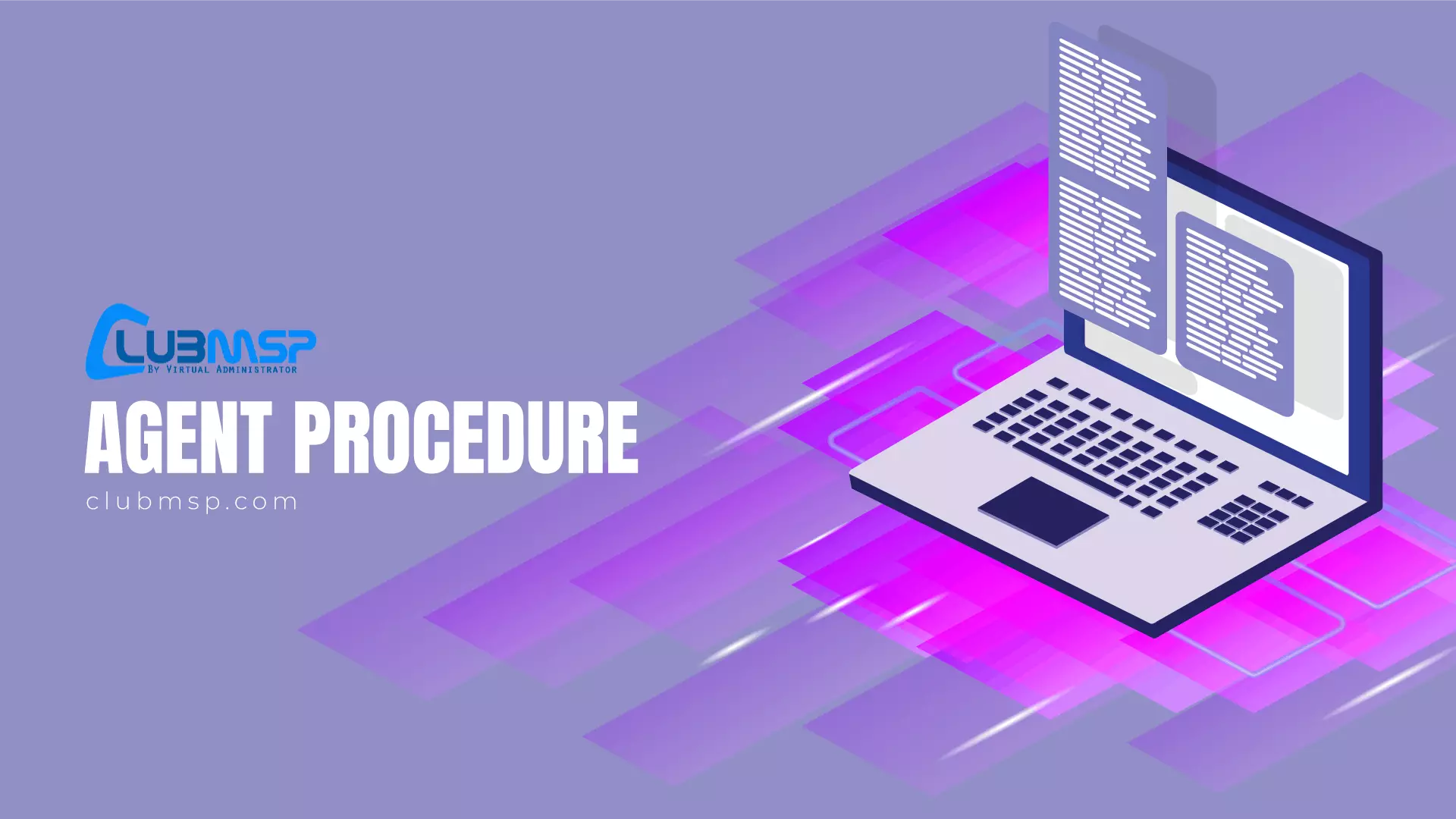
Script Categories
Content Copyright
Virtual Administrator
Script Version
1.0
Script Author
Search For More Scripts
View More results...

