Pin link to Taskbar
Use this script to pin a link to your client’s taskbar. You must create the .lnk file and then upload it to the KServer through the manage files dialog. Then modify the script to insert the updated link.
This script will then download that file to the end-user machine and place it in the taskbar for easy access.
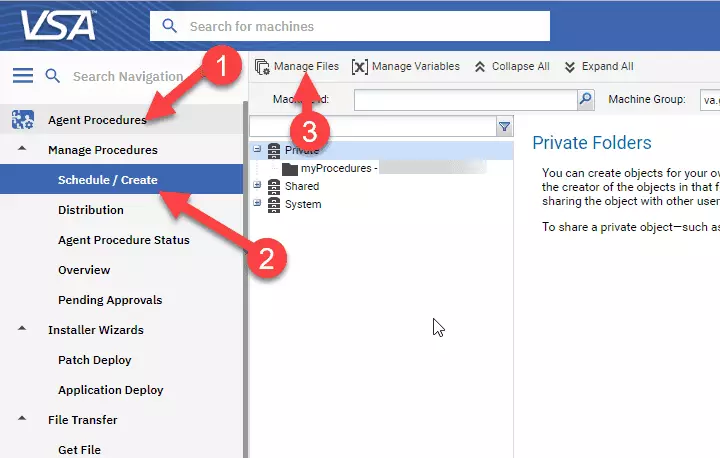
Line 7 & 15 of this script must be edited to use that file. Line 4 should be edited to the filename to be used on the local machine (i.e. Homepage.lnk).
Use this script to link up web pages such as your support desk, or link mailto: links for quick email authoring. You could also link to software installed across a large group of machines (if you know the link ahead of time and can insert it into the .lnk file). Anything you can place into a .lnk file can be distributed to end-point taskbars via this script.
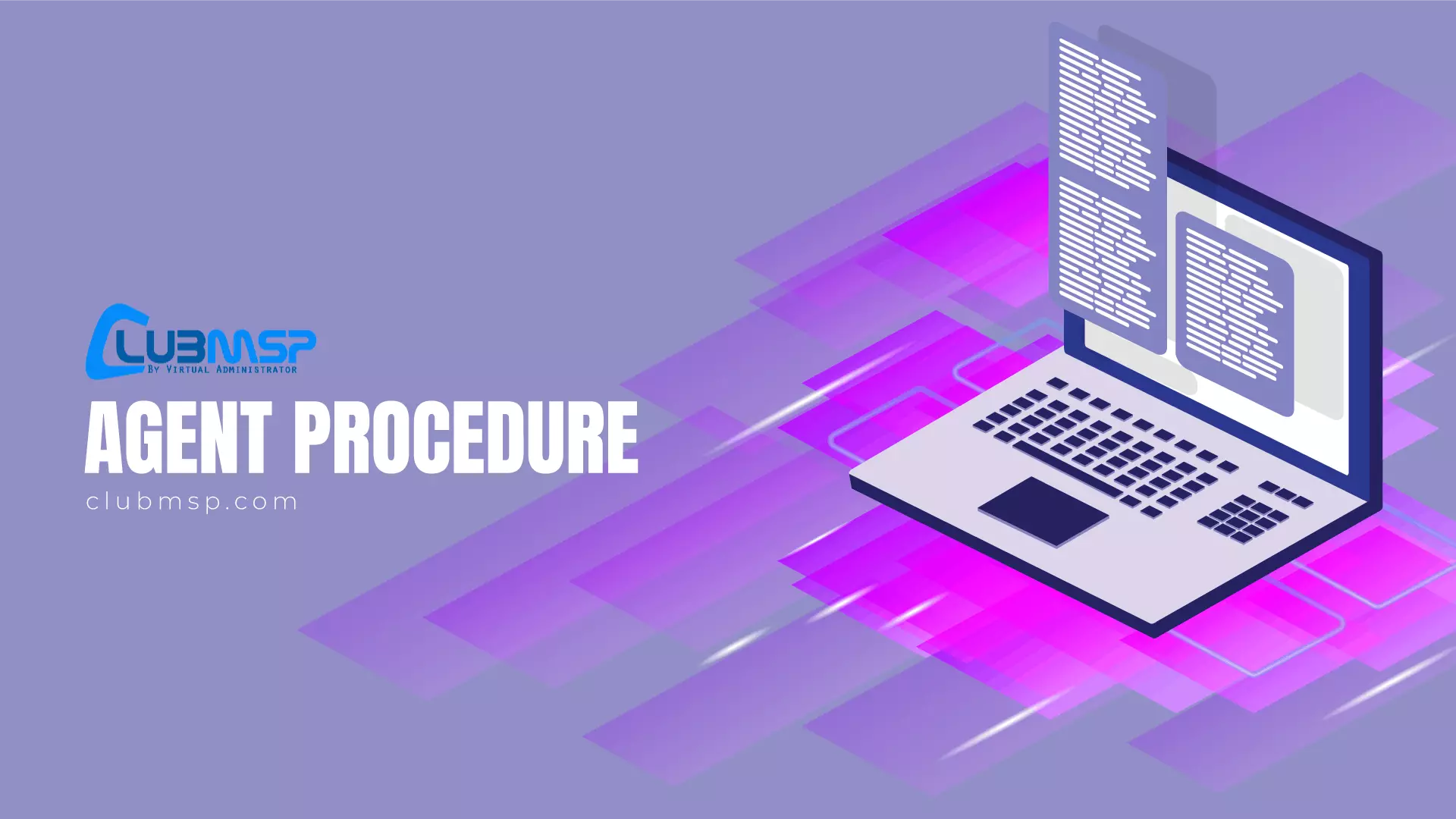
Search For More Scripts
View More results...

