Office 365 Install and Audit
This collection of scripts contains a suite of options to install office silently in your environment. Also includes uninstallers and an office audit. This package can be used to deploy a custom install of office if you have a config xml from https://config.office.com/.
It’s a 2 step process with 2 optional steps.
- First step is to download the install files for the office version you want to use (this can take a long time, it’s a large download). There are 3 options for this step, so be sure to pick the correct one.
- Then you have the option of deploying a custom config and doing a cleanup of any office versions still on the system. Note: the cleanup script will completely delete all apps (including Access, Project, Lync.. etc).
- Final step is to run the installer.
We have written up detailed instructions which can be found here:
How to use Kaseya to Automate Office 365 Deployments in 3 (and a half) easy steps
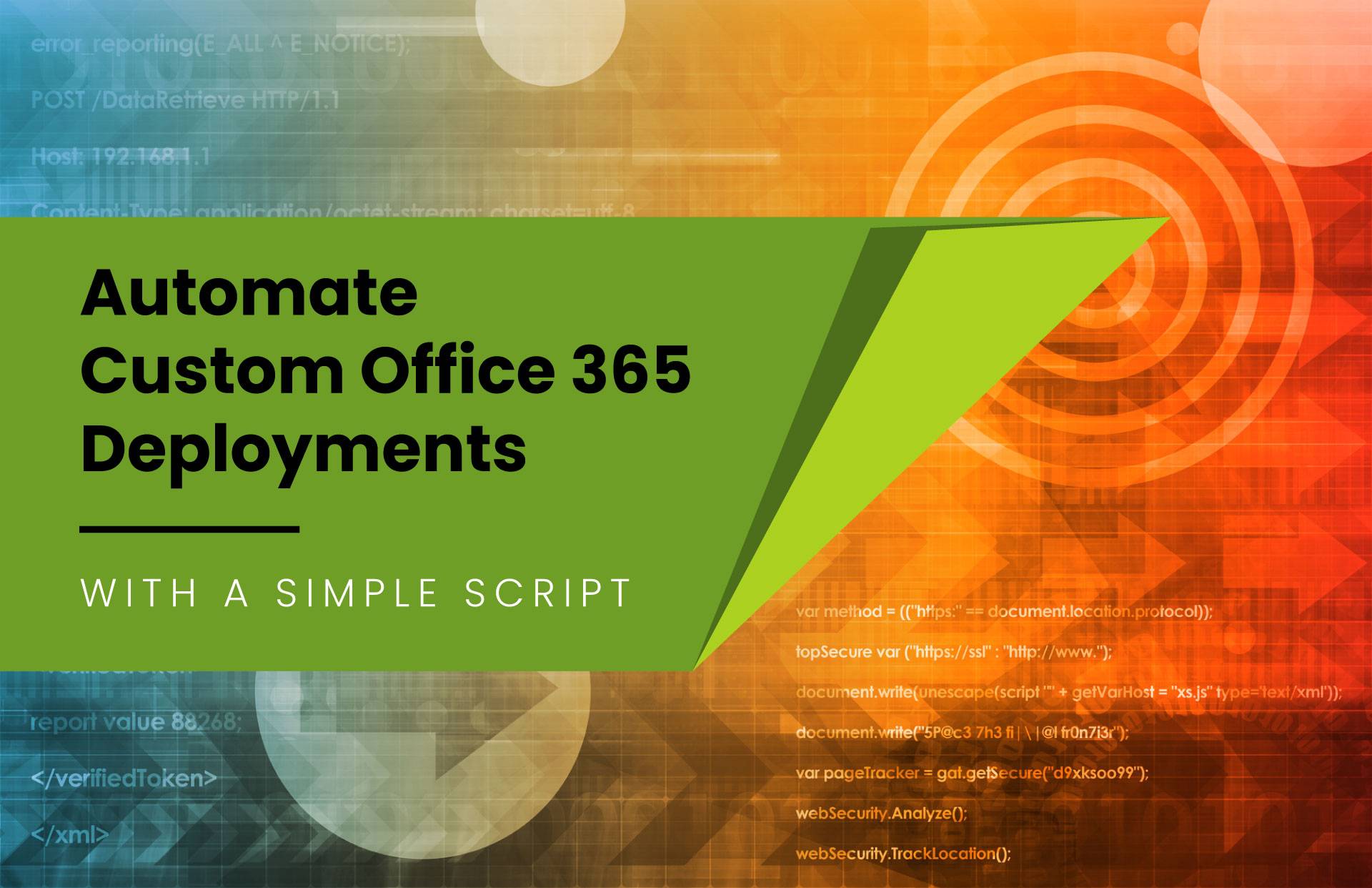
Content Copyright
Virtual Administrator
Script Version
1.0
Script Author
Script RMM
Search For More Scripts
View More results...

