Font Install
*This script requires a few things before it can be used, please read carefully*
(1) First, you will need to create a zip file of the fonts you want installed. It is recommended that you do not include any duplicates. For example, in many cases a font will include both a .ttf and .otf files. Only add one of these to the zip. You can zip as many fonts as you would like into the file.
(2) Second, you will need to upload this zip file to the Kaseya server. When you are at the Script Scheduling screen, there is a button at the top that is labelled “Manage Files”.Click that, then select “Private” and then upload your zip file to the server.
(3) Lastly, you will need to edit this script to reference the file you just uploaded. Once you are on the edit screen for the script, select the third line. Then on the right hand side there should be a panel. The top field in the panel has a little magnifying glass icon.Click that icon and select your zip file.
If you need to add a font to the zip you can just replace the zip in step two by deleting the old one and uploading the new one. The file name must be identical or you will need to repeat step 3.
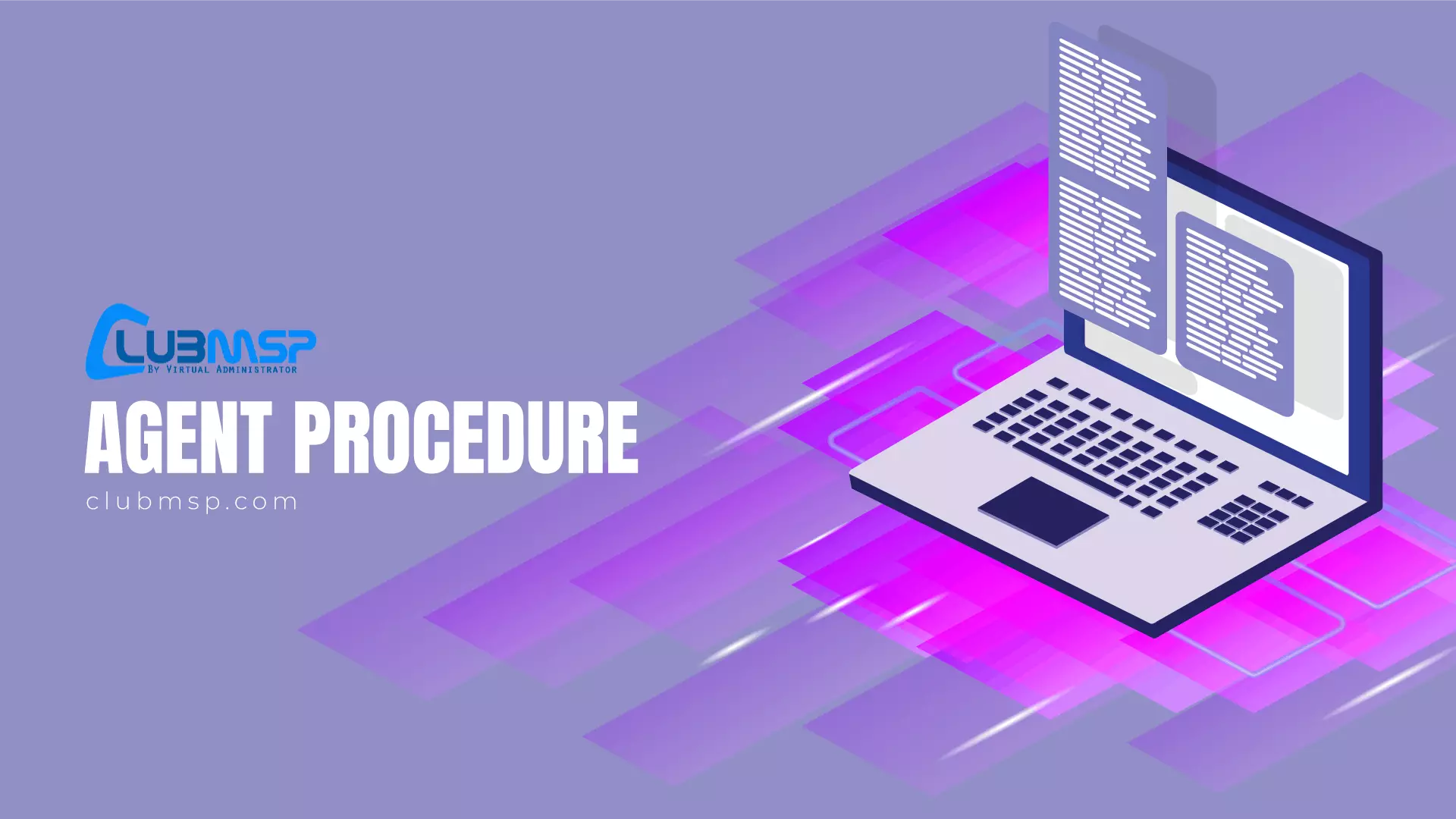
Search For More Scripts
View More results...

