Check Kaseya KAV Definition Date
Check Kaseya KAV Definition Date – Script requires that you setup a Custom field called “KAVDefinitionsOutOfDate”. This script and concept were originally published by Gonzalo Carrillo at Kaseya (https://helpdesk.kaseya.com/entries/98225418-Work-Around-KAV-Definition-Date-Does-Not-Match-Endpoint-And-Incorrectly-Reports-Out-of-Date), but we updated and modified the script to include all version of Kaseya, and we also removed the requirement to have to input an exact date to compare against. It defaults to 3 days, but you can change that in the script.
This script will also write results to the Agent Procedure Log using tags $KAV$ and $OOD$ (out of date).
Run this script at least once per day against all of your agents (that have KAV installed), the script will determine if the definitions are up to date, and will record this in the aforementioned field. You can then set up a view to see all the machines that are not getting properly updated.
You can also use our script “Push KAV / Kaspersky Update” to automatically update the endpoints.
WARNING: This Agent Procedure is provided “AS-IS”. Agent Procedures can make changes to machines, so please make sure you test it to make sure it is working for it’s intended purpose in a controlled environment before deploying to a production environment.
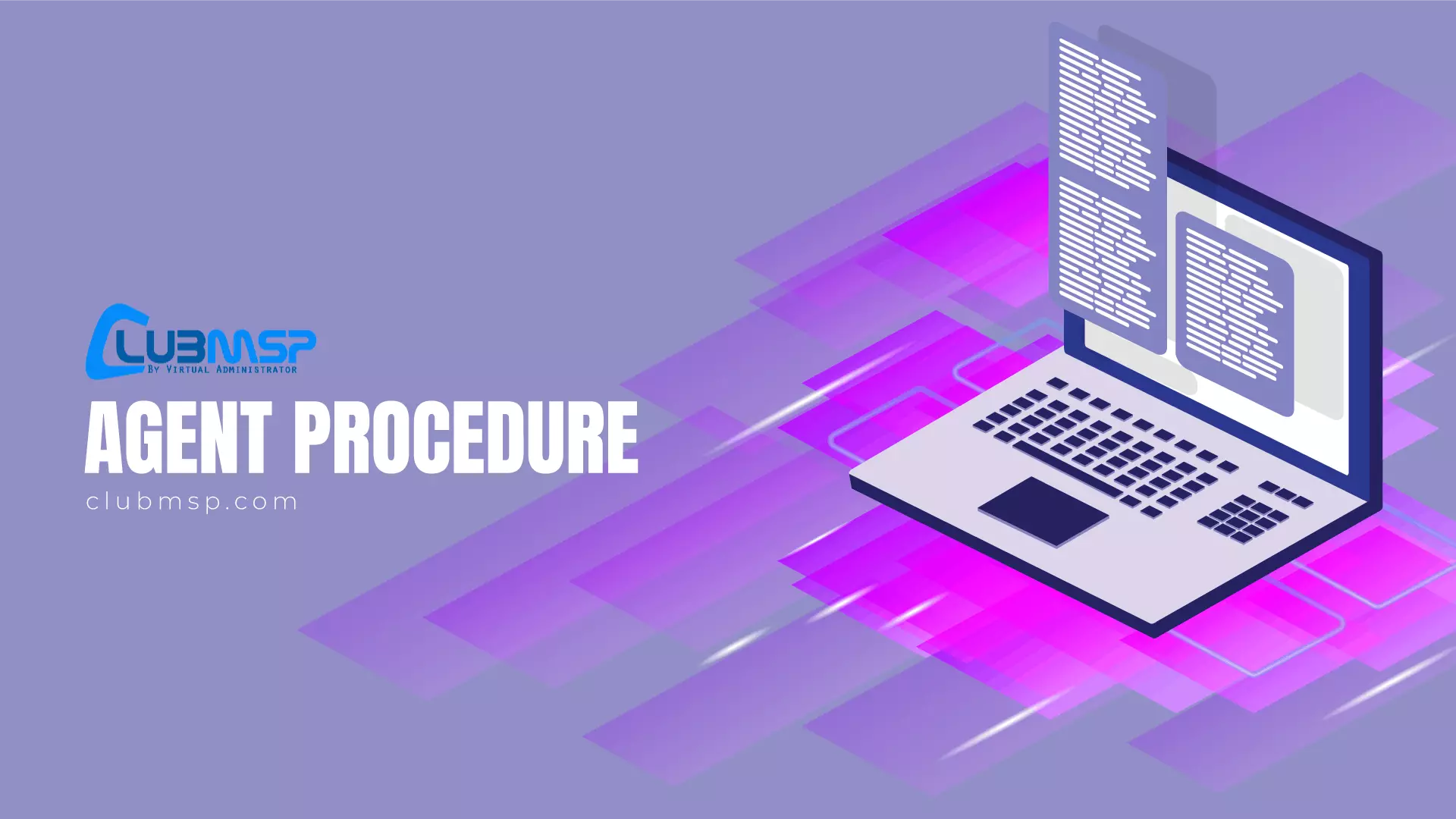
Search For More Scripts
View More results...

