CCleaner Install/Update Run(Logged In User)
Script temporarily disables UAC then runs CCleaner silently and automatically, using the current set of saved options to clean the PC. CCleaner then exits. Runs as logged in user account. If no user is logged in then script will reschedule every hour for 6 hours or until it completes. Script then writes to script log if successful.
Script will probably need to be edited to function properly. Open the script editor. Look for lines 33, 37, 47, 57, 87, 91, 101, 111 (all the “executeProcedure” lines in the script). They are meant to reschedule the script and will likely show up as “???”. Click the magnifying glass icon in the right pane when selecting each of these lines. When the menu comes up you should navigate to the script and select it so that each instance of “executeProcedure” shows as linked to “CCleaner Install/Update Run(Logged In User)”.
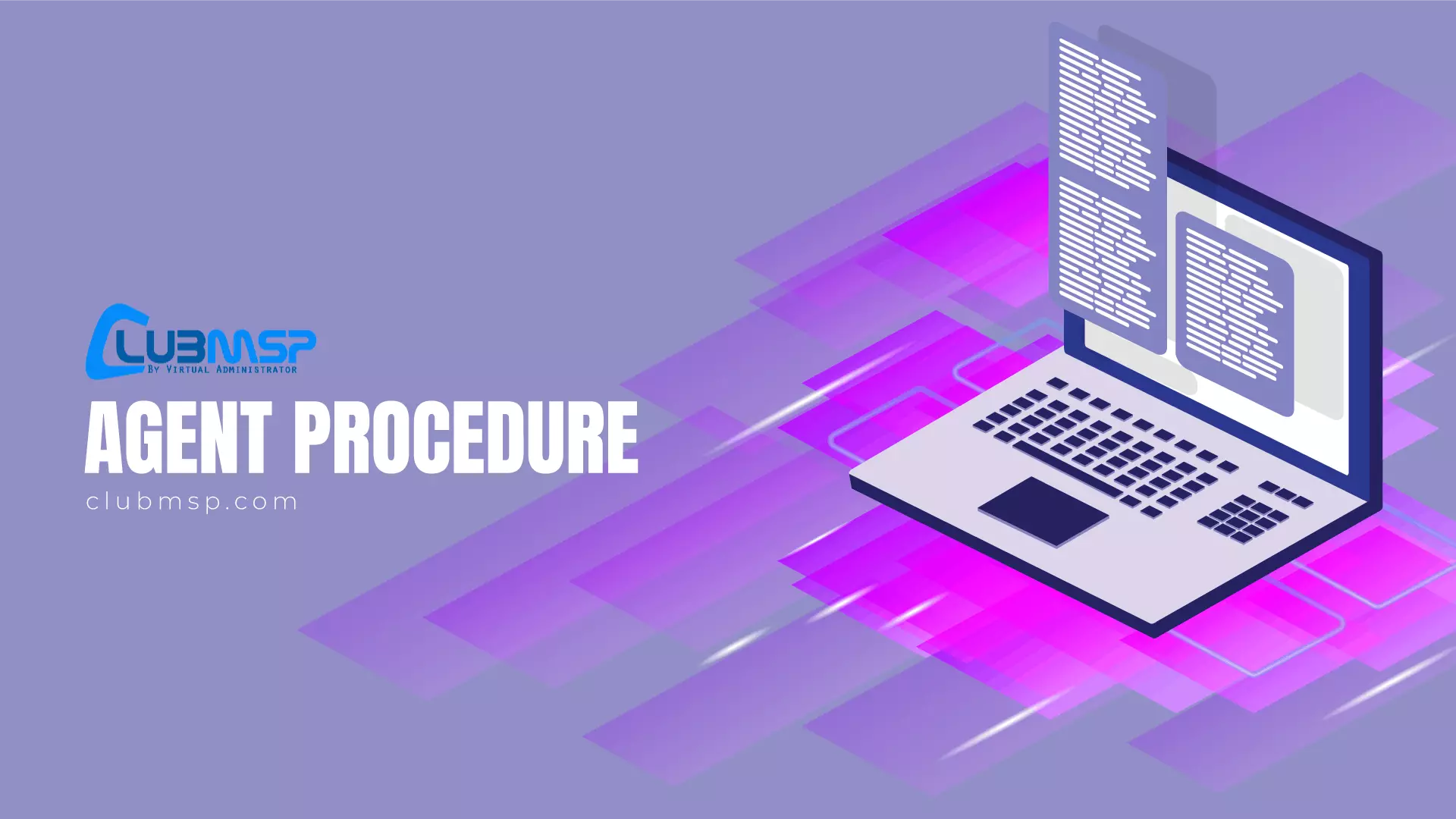
Search For More Scripts
View More results...

