Audit – MS Outlook Version (by build)
Microsoft has announced that by October 31st, 2017, they will no longer support RPC over HTTP for O365. You can read about it here: https://support.microsoft.com/en-us/help/3201590/rpc-over-http-deprecated-in-office-365-on-october-31–2017
This means that only certain versions of Outlook will work. To help you identify Outlook installations that are out of compliance, we have developed this script to audit your Outlook install.
The script checks file system locations for “outlook.exe” and gets the version number from the file. It then compares the build number to minimum required build numbers stored as variables in the script at lines 5-9. The script will write to the procedure log if the outlook version is above or equal to that build version. Can report using $Outlook$, $UTD$, or $Audit$.
If the installed file is below the required minimum, then it will write to the Agent Procedure log with a $OOD$ tag.
If your version of office is not being detected send the file location of your outlook.exe to VirtualAdministrator so it can be added as a search location.
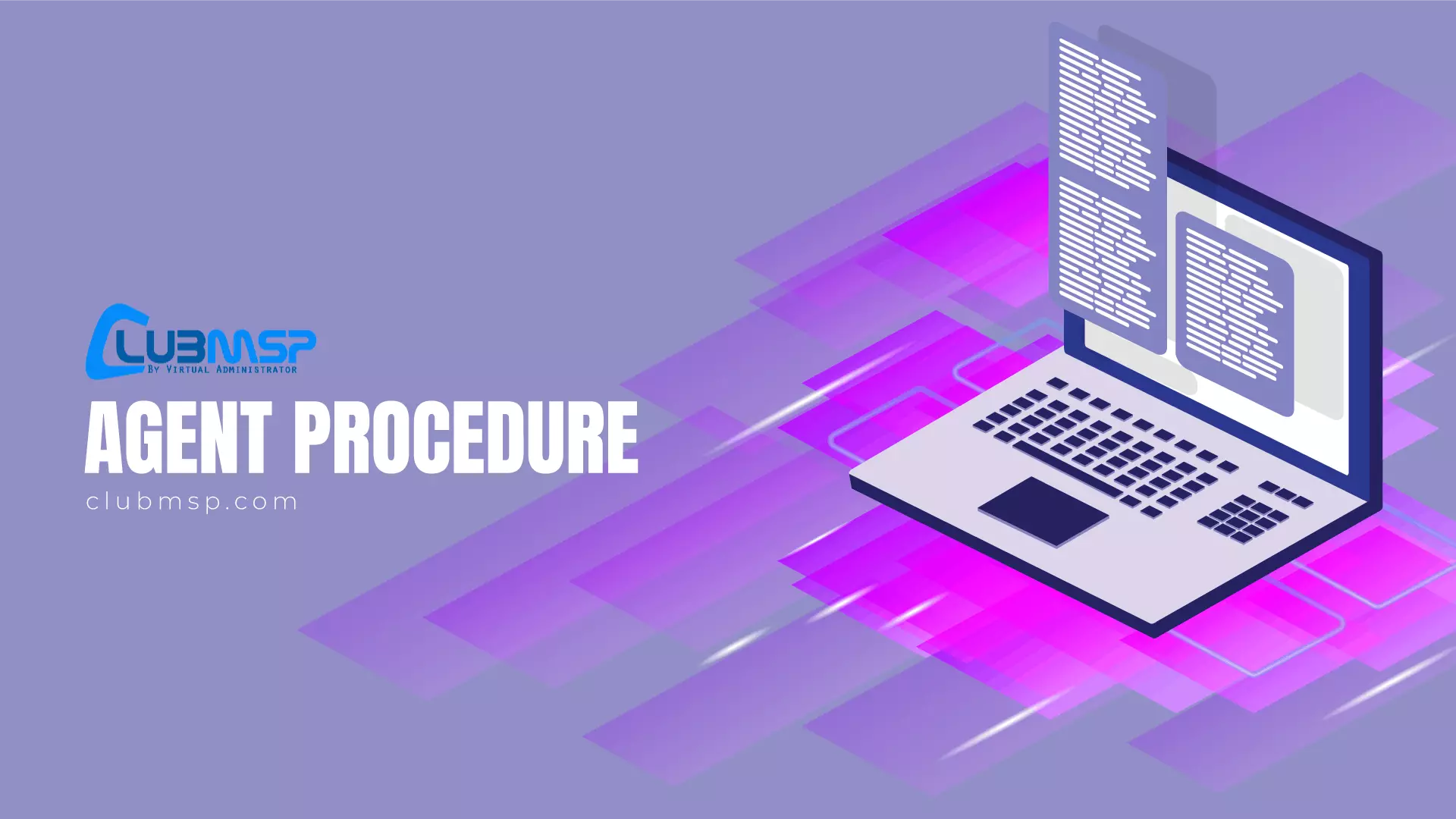
Search For More Scripts
View More results...

