Adobe Acrobat Audit
Script downloads a VBS that searches the registry for any version of Adobe Acrobat. If found, the VBS will download a corresponding text file to identify the latest version for that edition of Acrobat. Using that file it will compare the installed version to the latest version and then report back to the Kaseya script log. Can generate a report of Adobe Acrobat using the following filters: $Acrobat$ (all machines), $OOD$ (Out Of Date machines), $UpToDate$ (Up To Date machines).
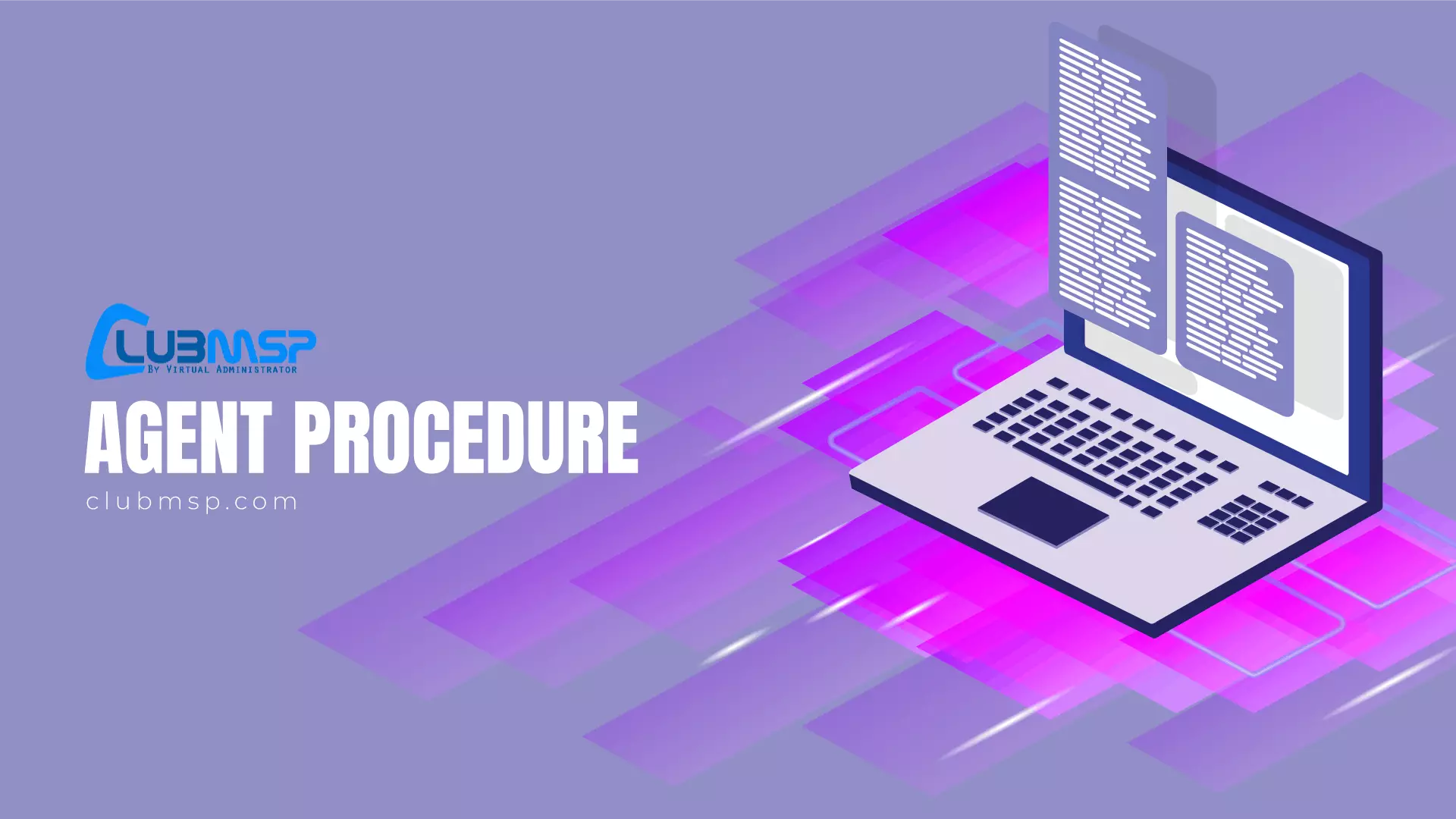
Script Categories
Script Author
Script OS
Search For More Scripts
View More results...

