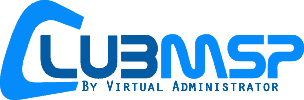Personalize
A set of scripts to do manual cleanup of user folders, plus a set of script to manage Storage Sense. The basic cleanup scripts have to be run for every cleanup. The procedures to configure Storage Sense is done using registry keys. Can configure any option in the Windows 10/11 Storage Sense menu, including which…
Read MoreScript set to disable (or re-enable) notification settings in Windows using registry keys. Primarily for Windows 11, and it includes scripts to disable notification settings like: “Get tips and suggestions when I use Windows”, “Show Windows welcome experience after updates and…”, “Allow notifications to play sounds”, and others. Script works best when no user is…
Read MoreThis script will automatically hide the ‘kworking’ directory on the endpoint. Script written by Oscar Romero at Kaseya
Read MoreThis script will automatically unhide the ‘kworking’ directory on the endpoint that may have been hidden with the hide script. Original hide script written by Oscar Romero at Kaseya. Modified to change attribute by Virtual Administrator. Chris A.
Read MoreScript first prompts for an name for the agent. Script changes the Description and DisplayName for the Kaseya agend and endpoint on the system. Requires restart to take effect.
Read MoreUpdated script that removes Kaseya from the start menu. Written by Oscar Romero from Kaseya.
Read MoreScript Desc: Removes the registry keys created by our “Remove Kaseya from Add/Remove” script. (c) Copyright 2016 Network Depot, LLC (dba Virtual Administrator) ALL RIGHTS RESERVED. This script is the property of Network Depot, LLC (dba VirtualAdministrator), and use is restricted to active clients. Do not re-distribute without written authorization. This script is provided “AS-IS”. …
Read MoreReminder to log off and leave the computer on. Text is: A friendly reminder: Your computer is set to automatically reboot after security patches are applied. Please make sure that before you leave for the day, you’ve closed all your windows and have logged off. Your computer does need to be left ON each night…
Read MoreDisables Windows automatic updates by setting a registry value and disabling services.
Read MoreFor instructions please email Kyle@VirtualAdministrator.com with Subject labeled AGENTICONS
Read More