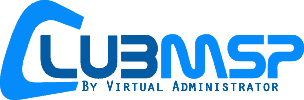Misc
Checks to see if named service is started. If not started, tries to restart. Waits 5 min, then checks 2nd time. If not started, sends email to admin who scheduled it. This is best used by an alert created when a service stops running. Update the service name in Line 2 and then use the…
Read MoreChecks to see if prompted service is started. If not started, tries to restart. Waits 5 min, then checks 2nd time. If not started, sends email to admin who scheduled it. If you are trying to use this with an alert, you will need to use our other script "Services Check (Fixed)". You have no…
Read MoreRemoves the REG keys installed using the “Take Ownership – Install” script. Report on success or failure using tag $TakeOwn$ or just failure using $OOD$
Read MoreInstalls a REG file that will allow you to right-click on a file or folder and give the administrator permission. Report on success or failure using tag $TakeOwn$ or just failure using $OOD$
Read MoreScript will calculate the difference between a constant (default 7 days) and the first check-in time in Kaseya. It will then write to Agent Procedure log. For reporting you can use the tag “$IsRecent” to report on everything, or $IsRecentYES$ to report on only those that are less than desired timespan. NOTE: This script also…
Read MoreDeletes all files and folder in the following directories: C:\Windows\Temp C:\Windows\Prefetch C:\Documents and Settings\*\Local Settings\Temp C:\Users\*\Appdata\Local\Temp. Logs the free space before and after the cleanup. Can report using $tempcleanup$.
Read MoreReboots Windows workstation, and removes any safemode boot options. Only works on Windows Vista/7/8/10.
Read MoreReboots Windows workstation, and adds safemode with networking boot option. Only works on Windows Vista/7/8/10. To reboot back to normal mode, use this script.
Read MoreWrites display setting to procedure log in the format: <diaplyname>(<width>x<height>x<bitsperpixel>). Can report using $DisplaySettings$. Use the following video to create a report using the $DisplaySettings$ tag.
Read MoreSometimes Kaseya Private Remote Connect fails to establish a connection with an Endpoint. One of the primary reasons for failure is that remote connections are not allowed on the target machine. This script can be executed across all machines in order to ensure that this issue doesn’t even present itself. For Virtual Administrator partners you…
Read More