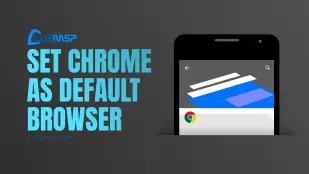Kaseya
Downloads and installs Cisco Umbrella Root Cert on local machine. See: https://docs.umbrella.com/deployment-msp/docs/install-the-cisco-umbrella-root-certificate
Read MoreThis procedure will execute a start service command on a named service. With the addition of wildcards you can make sure this script will continue to function properly even when the service in question changes between version numbers or small name updates. This can be really useful for software that is occasionally renaming services across…
Read MoreWant to know where in the world your endpoints are located? This script will grab a geolocation (based on the endpoints IP) and store it in a custom field in Kaseya for easy reporting. This won’t give an exact location, but it will put your endpoints in the neighborhood so you can see if the…
Read MoreEver want to check to see if a certain software is, or is not installed on your endpoint machines? Now you can do it easily across all of your Kaseya endpoints! Using the script here, you simply enter in the name of the software that you are looking for and it will scan any number…
Read MoreOne of the first things that happens on any new machine build is changing the default browser from Edge to the browser of choice for MSPs. Very often this browser is Chrome. If you are one of those people who uses and recommends Chrome as your default browser, then this script will allow you to…
Read MoreUses portable SpeedTest utility to check for d/l, u/l, latency and ISP. Custom fields must be set up prior to import or script will need to be edited. Custom field names are: ST-ISP, ST-Latency, ST-DownloadSpeed, ST-UploadSpeed. Results are also reported to the procedure log. If you do not wish to use custom fields disable lines…
Read MoreVersion rollback to fix issue for July 2020 patch.
Read MoreUses Nirsoft utility ‘nircmd’ to capture screenshot of default monitor and stores it in Documents\Screenshots directory by date and time. User must be logged in, or it reschedules in 15 min. Check Line 28 to make sure the reschedule link is there.
Read MoreUndo the Disabling of "Updates are available" Windows 10 messages using the bat script found here: https://superuser.com/questions/972038/how-to-get-rid-of-updates-are-available-message-in-windows-10
Read MoreDisable "Updates are available" Windows 10 messages using the bat script found here: https://superuser.com/questions/972038/how-to-get-rid-of-updates-are-available-message-in-windows-10
Read More