Change Service Startup Type
Script prompts for service name, do not enter display name. Script then prompts for startup type, only enter number 2 = Automatic Startup, 3 = Manual Startup, 4 = Disabled. Script then writes to script log if successful.
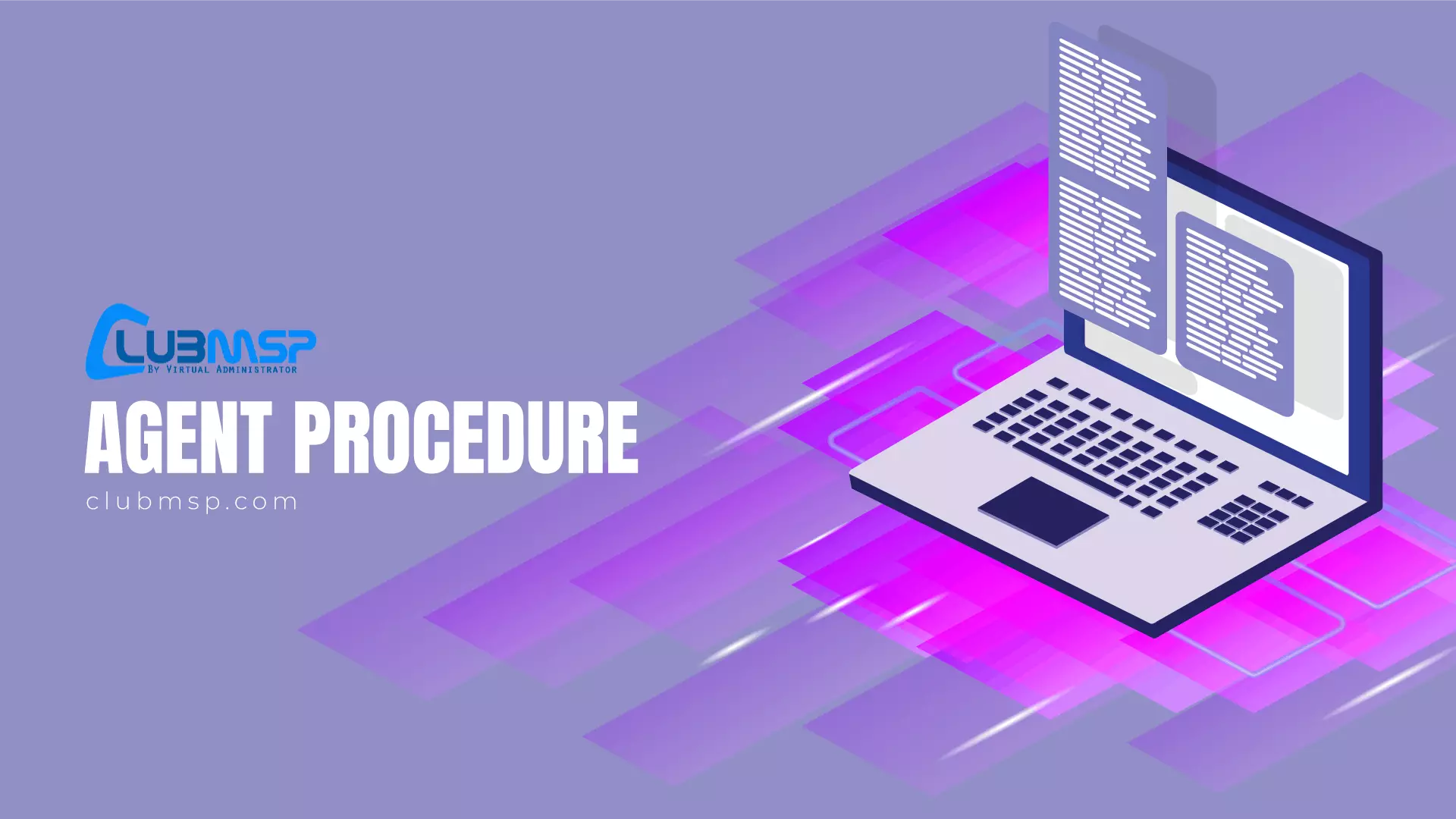
Script Categories
Content Copyright
2014 Virtual Administrator
Number of Downloads
2
Script Version
1.0
Script Author
Script OS
Script RMM
RMM Version
6.2
Search For More Scripts
View More results...

