Set Chrome as default browser
One of the first things that happens on any new machine build is changing the default browser from Edge to the browser of choice for MSPs. Very often this browser is Chrome. If you are one of those people who uses and recommends Chrome as your default browser, then this script will allow you to skip the annoying step of changing the default browser in Windows.
Using a small utility (linked below) it will change the browser without the annoying “Have you tried Edge?!” popups. In fact, just schedule the script to run and walk away. You can even schedule it as a default script to run as part of Kaseya’s install procedure and Chrome will be automatically set as the default browser on every machine you deploy Kaseya to.
How it Works:
Sets default browser using small utility found here: https://kolbi.cz/blog/2017/11/10/setdefaultbrowser-set-the-default-browser-per-user-on-windows-10-and-server-2016-build-1607
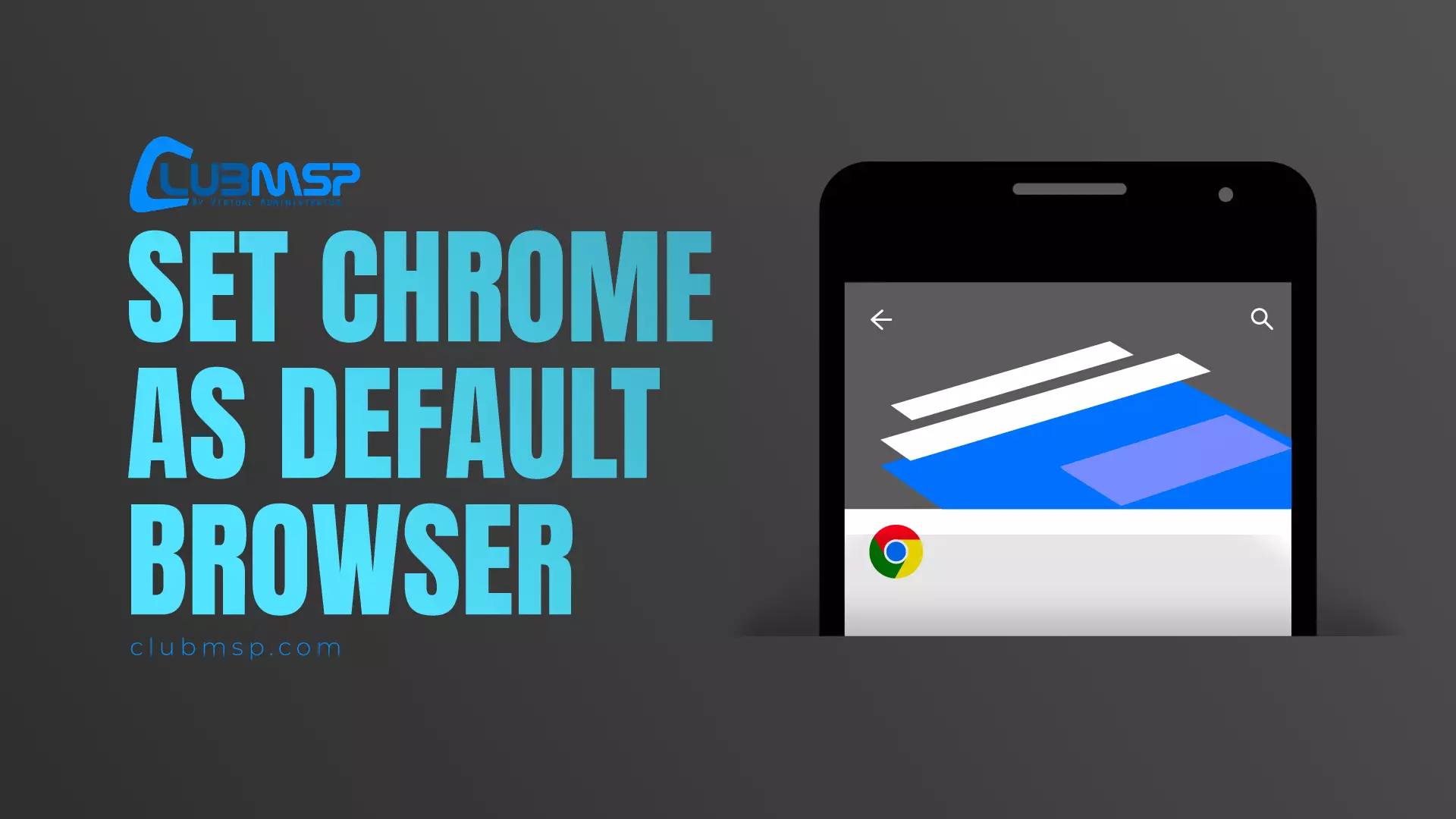
Search For More Scripts
View More results...

