Firefox Silent Install/Update
Script downloads txt files with dl location, current version, install argument & registry key. Script then checks if Firefox is installed, if not it will install, if installed it compares installed version to current version and updates if needed. Writes to script log if successful. Script then deletes installer and all txt files. Able to report by filtering Agent Procedure logs for $Firefox$=All entries regarding Firefox, $Audit$=All entries regarding all audit scripts, $Updated$=All entries regarding scripts that have updated any application. $Installed$=All entries regarding new installs.
NOTE: Firefox (x86) will always update to x86, and the same for x64. If you’re looking to switch from x86 to x64 Firefox, you will need to uninstall the x86 version first. Doing this also removes all browser plugins.
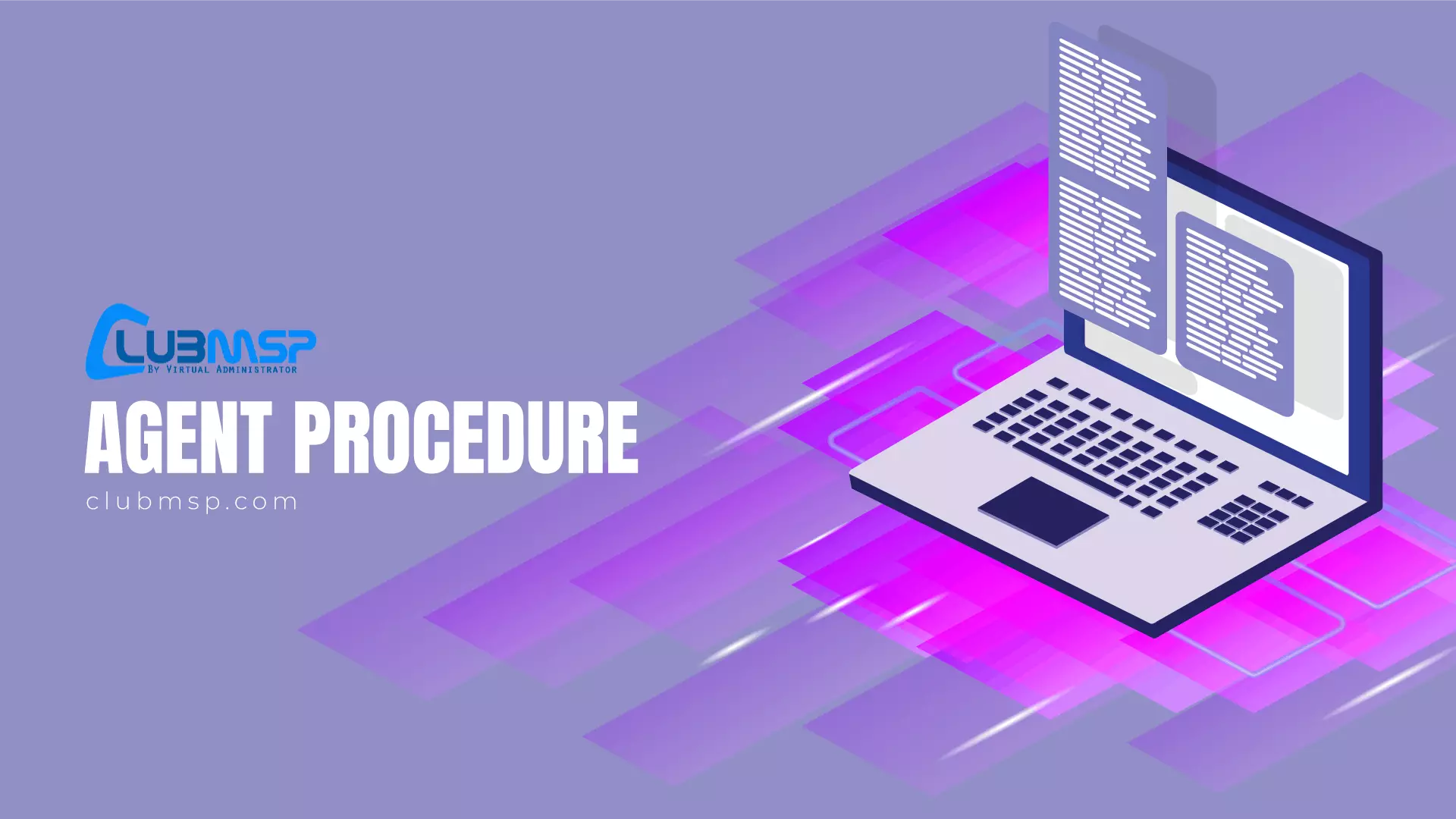
Search For More Scripts
View More results...

