Certificate Expiration Check (SSL)
This script runs on an endpoint to check the expiration of an SSL Certificate at any given domain. Recommended to run this script once per month on an internal endpoint for each domain you wish to monitor. This is a good reminder for certificates which might be managed by third parties so you can cover for your clients in case a third party drops the ball. This is also useful for reminders on certificates you manage if you prefer the email notifications.
Requires Powershell and .NET to be installed (tested on Powershell 4 and .NET 4.5). Will download certification details and compare expiration date to the current date. If certificate has expired or will expire within the time limit and email will be sent. The URL, days within expiration and email address are prompted when script runs. Can report using $SSLcert$, $SSLGood$, $SSLExpiring$, $SSLExpired$.
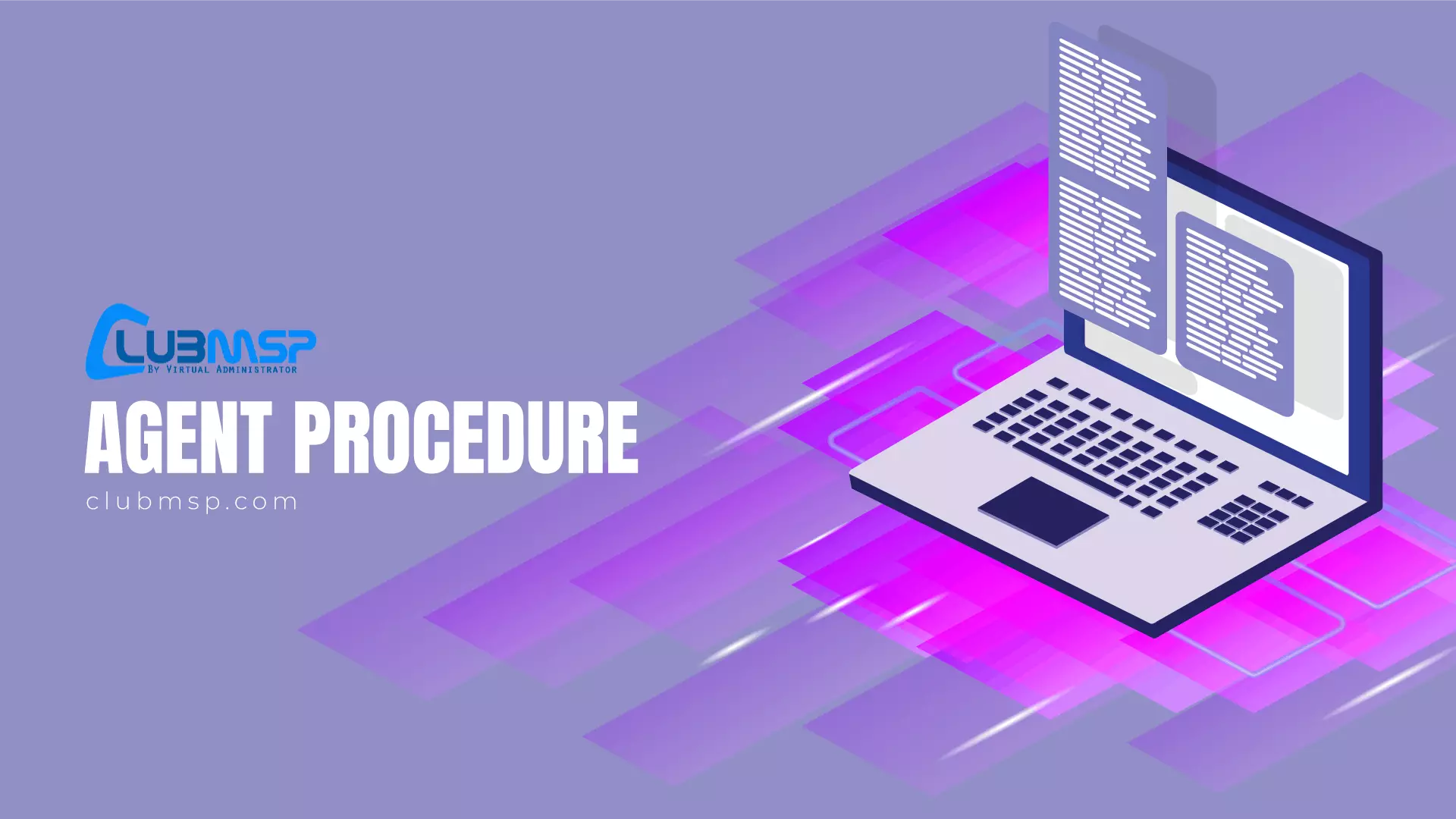
Search For More Scripts
View More results...

